Zoom Depositions – Part 2 – How to Handle Exhibits
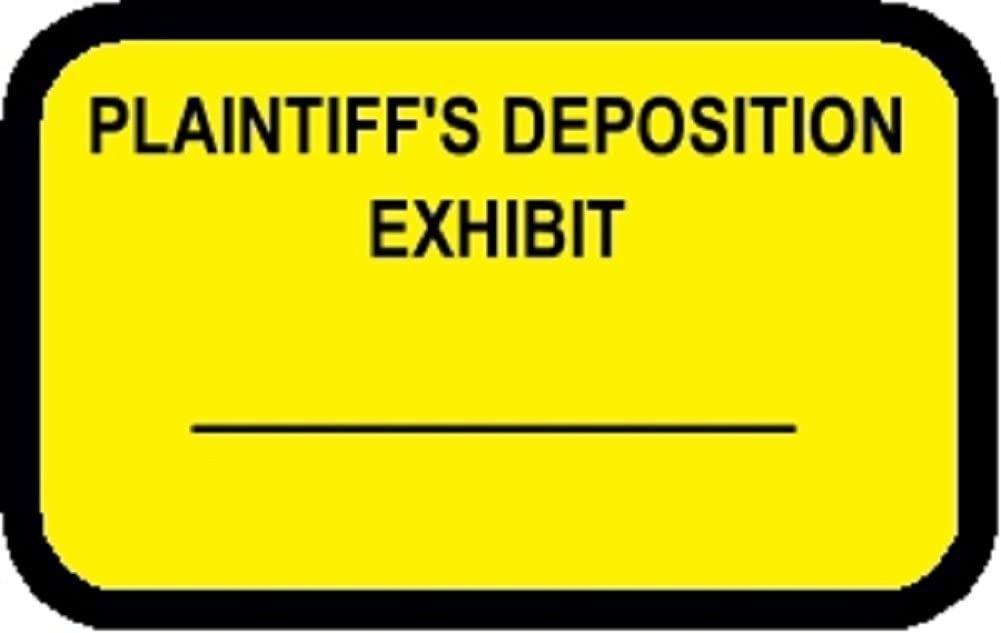
When all attorneys are going to be appearing via Zoom, it’s important that if you are going to introduce exhibits you follow these rules:
1. Make sure you get the exhibits to the reporter at least 24 hours prior to the deposition. This allows the reporter/court reporting agency time to print said exhibits to be available for the witness to look at during the Zoom deposition.
2. If you are sending in last-minute exhibits, please call the agency and let them know so they can put a rush on getting them printed.
3. If you find yourself in the middle of the deposition and need to show an exhibit you had not already sent to the court reporter/court reporting agency, you can do a screen share. Please make sure you have the document available on PDF. Bring it up on your computer and click screen share. This will enable everyone on the Zoom meeting the ability to see what is on your screen.
4. If you do a screen share and decide to make that an exhibit, please don’t forget to send it to the court reporting agency so they can mark it and include it in the transcript.
For your next Zoom deposition, please call Winston-Salem Court Reporting: 336-923-7429.